Preparing students for a great career in Tech
1. To explore their interests: Holidays are a great time for students to explore their interests and to find out what they are passionate about. Learning tech skills can help students do this by exposing them to new technologies and new ways of thinking.
2. To stay ahead of the curve: Technology is constantly evolving, and students who learn tech skills during holidays will be ahead of the curve when they return to school. This will give them an advantage in their studies and in their future careers.
3. To relax and have fun: Learning tech skills can be fun and rewarding. There are many different ways to learn tech skills, and students can find activities that they enjoy. This can help them stay motivated and engaged in their learning
4. Developing problem-solving skills: Learning tech involves a lot of problem-solving skills. They learn how to think critically, analyze problems, and identify solutions. This will in turn help them when they get back to school
5. Learning to collaborate: Tech is a great tool for teamwork. Learning tech helps young people to appreciate collaboration and work on projects with others.
6. Future job opportunities: Technology continues to advance rapidly and companies are increasingly relying on technology. Learning tech at an early age puts young people in a better position to compete for future job opportunities.
Here are the 3 categories of courses we offer during the holidays
Basic Computer Training Package
Course duration: 5 weeks
Course details:
Week 1: Introduction to Computers and Computing- Understanding the parts of a computer
- Basic computer operations: turning on/off, creating user accounts, logging in/out
- Navigating the desktop and using the mouse and keyboard
- Introduction to file management: creating, organizing, and deleting files/folders
- Introduction to basic computer software applications
- Introduction to word processing software (e.g., Microsoft Word, Google Docs)
- Basic formatting techniques: font styles, sizes, and colors
- Creating, editing, and formatting documents
- Introduction to spreadsheets (e.g., Microsoft Excel, Google Sheets)
- >Understanding rows, columns, and cells
- Introduction to presentation software (e.g., Microsoft PowerPoint, Google Slides)
- Creating simple slideshows: adding text, images, and basic transitions
- Using design elements effectively: color schemes, backgrounds, and fonts
- Introduction to multimedia: adding audio and video elements to presentations
- Presenting skills: organizing content, using visuals, and speaking confidently
- Introduction to the internet and its uses
- Understanding web browsers and search engines
- Safe internet usage: online etiquette and responsible behavior
- Navigating websites and using hyperlinks
- Introduction to online research skills
-
Review, project and final assessment
$80/N50k
Programming Package
Course duration: 5 weeks
Course details:
Week 1: Introduction to computer programming concepts
Week 2 to 4: The student chose between Scratch, Python and Web App programming languages to learn
Week 5: Rounding up
- Final project: completing a final programming project, showcasing to an audience
👉 Cost of programme: $90/N60k
""During the holidays, embrace the gift of time and embark on a journey of learning new tech skills. Unlock the doors of opportunity, expand your knowledge, and empower yourself for the digital future. Remember, the greatest gift you can give yourself is the ability to adapt, innovate, and thrive in the ever-evolving world of technology"/i>
-Anonymous
Cybersecurity Package
Course duration: 5 weeks
Course details:
Week 1: Introduction to the internet and Cybersecurity
Week 2: Cyber threats and criminality methods
Week 3: Safety in the Cyberspace. Securing Phones, Computers and Tablets
- Creating strong and unique passwords: Importance of password security and best practices.
- Safe internet browsing: Recognizing and avoiding suspicious websites and downloads.
- Secure online communication: Using encryption and secure messaging apps.
- Safe social networking: Guidelines for using social media platforms safely.
- Online gaming security: Protecting personal information while gaming online.
- Mobile device security: Securing smartphones and tablets against cyber threats.
- Incident reporting and seeking help: Knowing when and how to report cyber incidents and seeking assistance when needed.
Week 5: Rounding up
- Career in cybersecurity and final project and assessment
Bonus: Career paths in Cybersecurity
👉 Cost of programme: $90/N60k


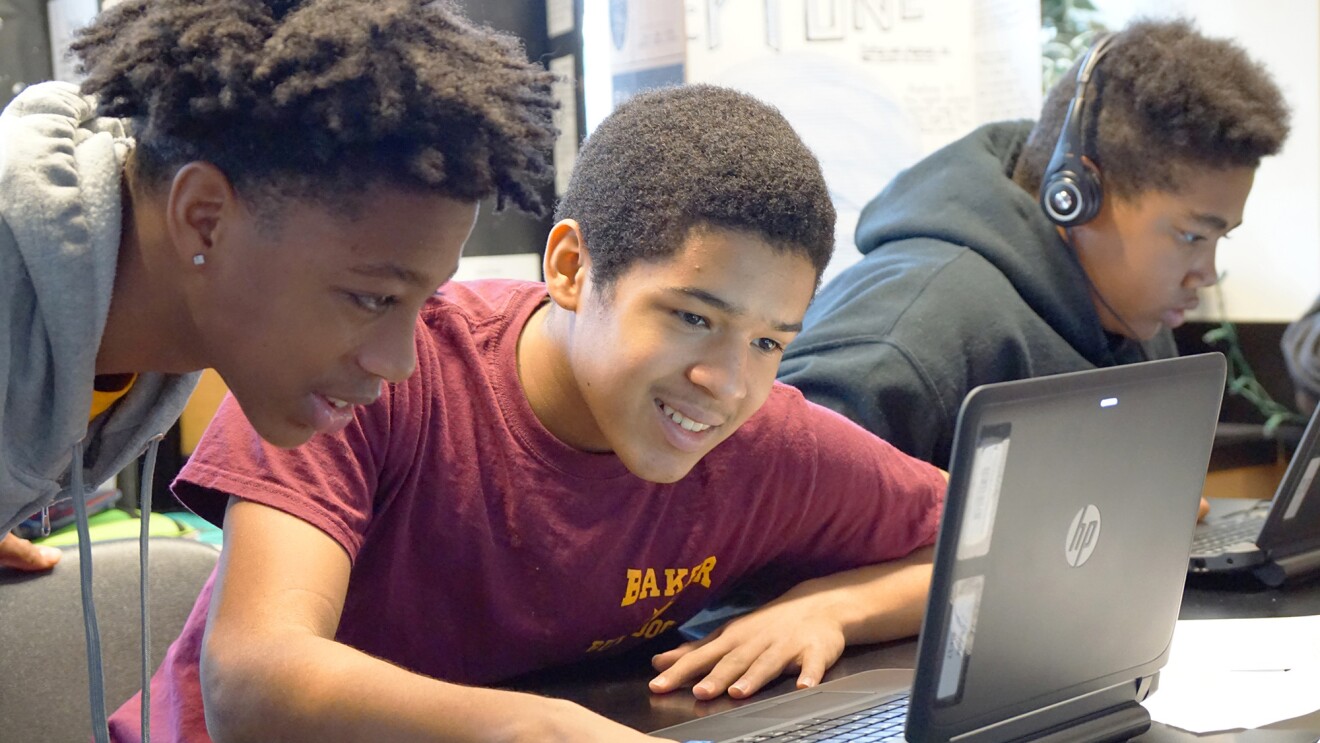
.jpeg)
