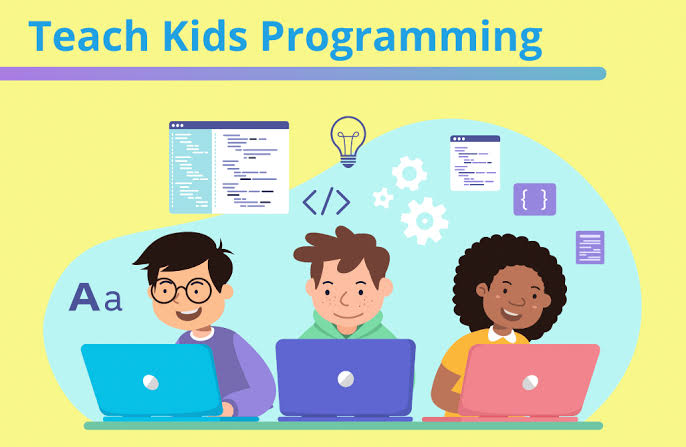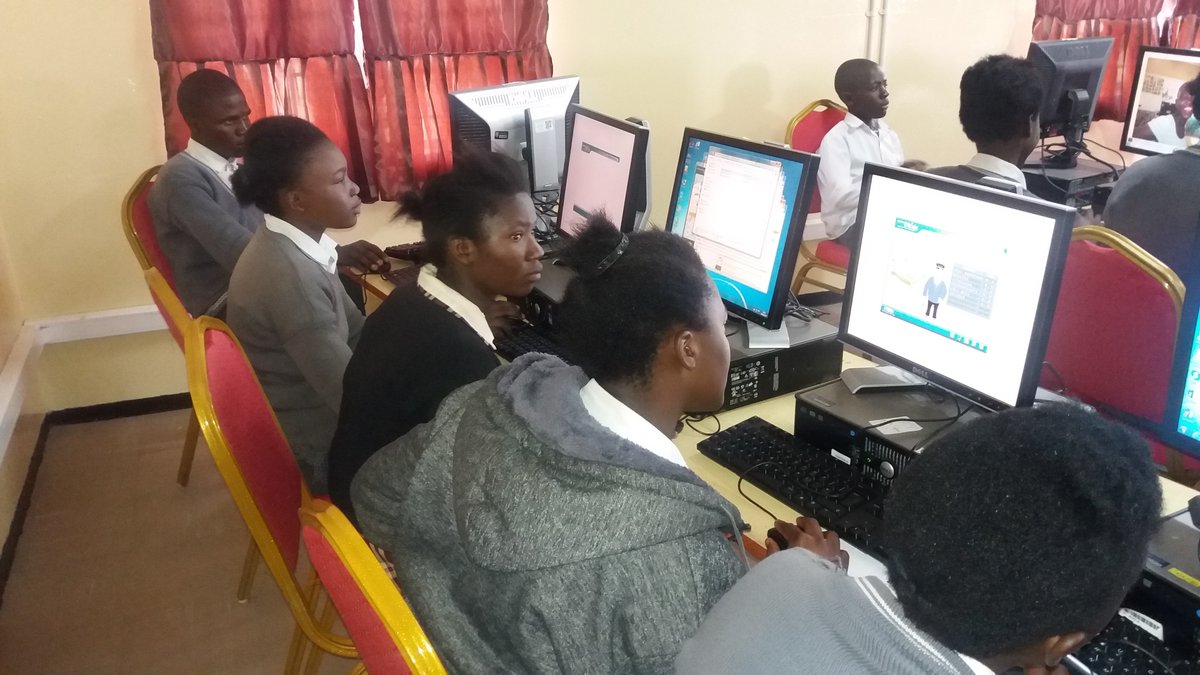Preparing your child for a great career in Tech
1. Future job opportunities: Technology continues to advance rapidly and companies are increasingly relying on technology. Learning tech at an early age puts children in a better position to compete for future job opportunities.
2. Connecting with the world: Technology is a key tool for communication and connecting with others. Learning tech helps children understand how to interact with the world and also enhances their ability to express themselves online.
3. Enriching creativity: Tech offers various ways of expressing creativity including animation, graphic design, and website development. Learning tech allows children to experiment and develop new skills from a young age.
4. Developing problem-solving skills: Learning tech involves a lot of problem-solving skills. Kids learn how to think critically, analyze problems, and identify solutions.
5. Enhancing cognitive abilities: Tech also contributes to improving cognitive abilities such as memory retention, short and long-term focus, and spatial awareness.
6. Learning to collaborate: Tech is a great tool for teamwork. Learning tech helps children to appreciate collaboration and work on projects with others.
Here are the 3 categories of courses we have for children
Basic Computer Training Package
Course duration: 6 weeks
Course details:
Week 1: Introduction to Computers and Computing- Understanding the parts of a computer
- Basic computer operations: turning on/off, creating user accounts, logging in/out
- Navigating the desktop and using the mouse and keyboard
- Introduction to file management: creating, organizing, and deleting files/folders
- Introduction to basic computer software applications
- Introduction to word processing software (e.g., Microsoft Word, Google Docs)
- Basic formatting techniques: font styles, sizes, and colors
- Creating, editing, and formatting documents
- Introduction to typing skills: finger placement, home row keys, and basic exercises
- Practicing typing skills with simple word processing tasks
- Introduction to presentation software (e.g., Microsoft PowerPoint, Google Slides)
- Creating simple slideshows: adding text, images, and basic transitions
- Using design elements effectively: color schemes, backgrounds, and fonts
- Introduction to multimedia: adding audio and video elements to presentations
- Presenting skills: organizing content, using visuals, and speaking confidently
- Introduction to the internet and its uses
- Understanding web browsers and search engines
- Safe internet usage: online etiquette and responsible behavior
- Navigating websites and using hyperlinks
- Introduction to online research skills
- Introduction to Spreadsheet
- Introduction to spreadsheets (e.g., Microsoft Excel, Google Sheets)
- Understanding rows, columns, and cells
- Data entry and formatting: numbers, dates, and formulas
- Basic calculations and using built-in functions
- Sorting and filtering data
-
Review, project and final assessment
$65/N50k
Programming Package
Course duration: 2 months
Course details:
Month 1 (Computer and Internet Technology)
Week 1: Recap of Basic Computer Appreciation with focus on computer programs and how they function
Week 2: Mobile Technology with focus on Android
Week 3: The virtual world of the Internet
Week 4: Introduction to programming concepts
Month 2 (Programming with Scratch Language)
Week 1: Introduction to Scratch Programming Language
- Introduction to Scratch interface and blocks
- Motion and animation: moving sprites, changing costumes, creating basic animations
- Events and interactions: responding to user input, creating interactive stories and games
- Sensing and variables: using sensing blocks, introducing variables for data manipulation
Week 2: Sprites, Motion blocks and Events in Scratch
- Explore the different ways to control sprites in Scratch, such as using motion blocks, sound blocks, and broadcast blocks.
- Learn about the different events that can happen in Scratch programs and how to use them to trigger code blocks
Week 3: Variable, Loops with Scratch
- Learn about variables and how to use them to store data in Scratch programs.
- Learn about the different types of loops in Scratch and how to use them to repeat code.
- Learn about conditional statements and how to use them to make decisions in Scratch programs.
- Sound and effects: adding audio elements, exploring visual effects
Week 4: Creative Projects and Game Animations
- Interactive art and music: designing interactive art projects, exploring music composition
- Virtual pet or character simulation: coding virtual pets or characters with various behaviors
- Storytelling and animation: creating animated stories or short films
- Game design and planning: discussing game elements, brainstorming ideas, creating game mechanics
Week 5: Rounding up
👉 Cost of programme: $110/N80k
"Teaching kids to code is important not because everyone needs to become a programmer, but because code is a new literacy - a basic skill that is necessary for many jobs today and much more in the near future"
-Anonymous
Cybersecurity Package
Course duration: 2 months
Course details:
Month 1 (Computer and Internet Technology)
Week 1: Recap of Basic Computer Appreciation with focus on PC security
Week 2: Mobile Technology and Application security
Week 3: The virtual world of the Internet
Week 4: Social Media, Social Engineering and you
Month 2 (Intro into Cybersecurity)
Week 1: Introduction to Cybersecurity as a career
Week 2: Cyber threats and criminality methods
Week 3: Safety in the Cyberspace. Securing Phones, Computers and Tablets
- Creating strong and unique passwords: Importance of password security and best practices.
- Safe internet browsing: Recognizing and avoiding suspicious websites and downloads.
- Secure online communication: Using encryption and secure messaging apps.
- Safe social networking: Guidelines for using social media platforms safely.
- Online gaming security: Protecting personal information while gaming online.
- Mobile device security: Securing smartphones and tablets against cyber threats.
- Incident reporting and seeking help: Knowing when and how to report cyber incidents and seeking assistance when needed.
Bonus: Career paths in Cybersecurity
👉 Cost of programme: $130/N100k
Check out more courses
Holiday Packages
Check out our available courses specifically design for children and teenagers during holidays and long vacations
Teenager/Student Package
Cybersecurity and programming education for teenagers is important as it teaches them how to protect their personal and sensitive information online and prevent cybercrime threats such as identity theft or online bullying. Teenagers need to learn how to create strong passwords, recognize phishing scams and understand how to use privacy settings on social media platforms. Cybersecurity education can also lead to career opportunities in the growing field of cybersecurity.
Full Programming Package
Knowledge of programming and software development is vital in today's world where computer programs, softwares and applications runs the world continue reading...